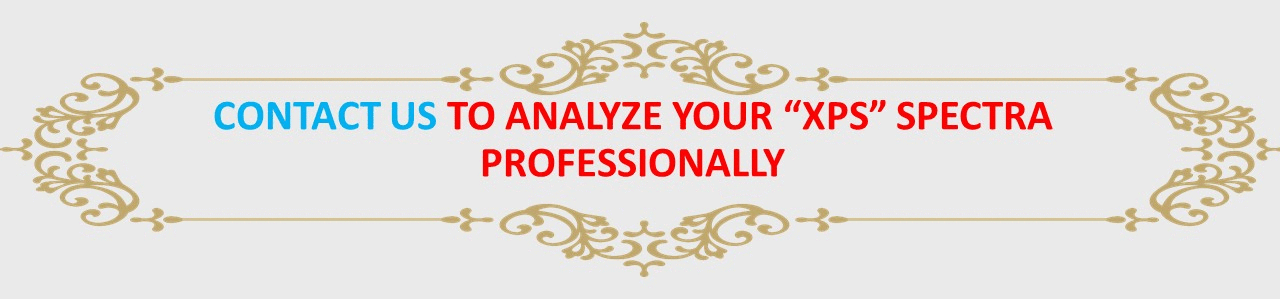Click here to see other posts about XPS
Only 10 $ for interpretation of each element in your XPS spectrum Payment Upon Completion Send your spectra...
- XPST
XPST is a program package for the analysis of X-ray Photoelectron Spectroscopy (XPS) data. It includes various graphical interfaces as well as commandline functions to facilitate the workup of XPS data.
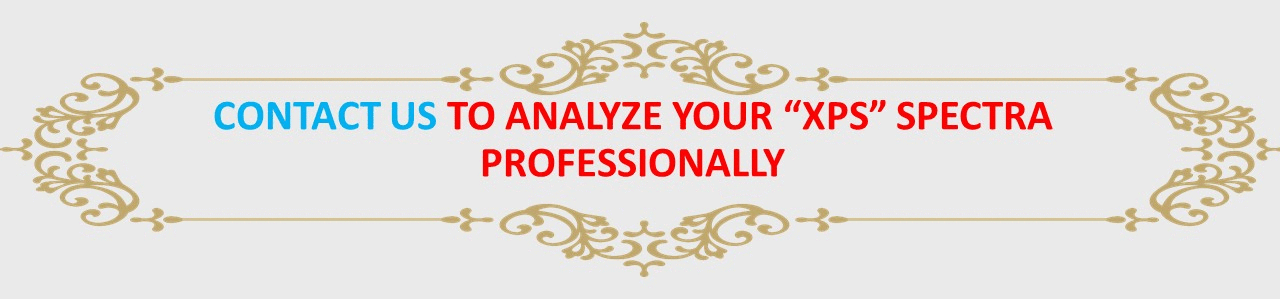
When a XPST fit project is started, a corresponding subfolder with all required data is generated and saved within the Igor experiment. You can generate fit templates and you can export entire fit projects to share them with your co-workers. As a special feature, a flexible multiplet function was implemented to facilitate a convenient analysis of complex spectra. XPST can handle any number of peaks.
There is also a youtube channel with tutorials.
Several changes in the newest version of XPST were made according to this book about programming Igor.
Installation
XPST was initially developed with Igor 5, but a major revision was made with Igor 7. XPST works also nicely with Igor 8. The Igor 7/8 version is not compatible with Igor 6. If you still run Igor 6, you have to download a previous release.
- Unpack the .zip file
- Copy/Move the folder ‘XPST’ to the folder ‘Igor Procedures’ in Igor’s main folder
- Copy/Move the folder ‘XPSTHelp’ to the folder ‘Igor Help Files’ in Igor’s main folder
- Restart Igor
Before you upgrade to a newer version of XPST, please remove all files associated with your old version from Igor’s folders.
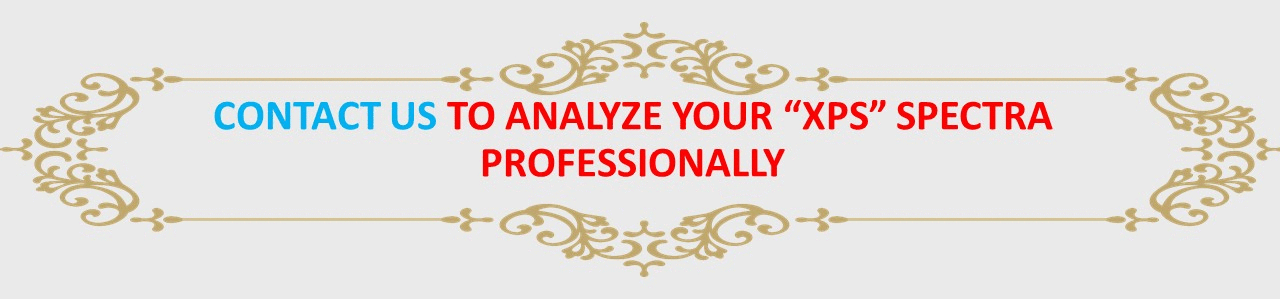
Stay in touch …
If you want to stay informed about updates or other issues, just send a blank mail to: xpst_update@freenet.de
This is not a support contact – it only serves to keep you informed about changes.
You can sign off anytime you want using the same address.
More functions …
Besides the graphical interfaces, XPST comes with several commandline functions. For example:
- WhereIs() …. returns the absolute path of a selected wave (so it can be easily found)
- WaveOverlap() …. computes the overlap of two selected waves and saves it to a new wave
- CursorCut() …. cuts out regions from a selected wave
Limitations
- Data with ‘kinetic energy’ as x-axis (in waveform format or not) can not be analyzed with the Fit Assistant. Only a positive ‘binding energy’ scale works – however, this should be the most common case. If there is a strong demand for kinetic energies, it could be implemented in future versions.
See: https://www.wavemetrics.com/project/XPStools
2. CasaXPS
CasaXPS processing software offers powerful analysis techniques for both spectral and imaging data. The system originally designed for XPS and Auger data now offers features covering a wide range of analytical techniques including ToF SIMS, dynamic SIMS and many more.
Features in CasaXPS include:
· Full quantification including transmission correction.
· Configurable quantification reports.
· Background type ranging from the standard Linear, Shirley and Tougaard to user-defined cubic-spline approximations.
· Asymmetric and symmetric line-shapes: Doniach-Sunjic, Voigt, Gaussian-Lorentzian and line-shapes defined from data.
· Easy-to-use propagation of processing, annotation and peak models to other data.
· Batch processing for repetitive tasks, including configurable processing, display layout with automatic printing and report generation.
· State-of-the-art image processing for XPS spectromicroscopy offering quantified chemical-state XPS images.
See: http://www.casaxps.com/
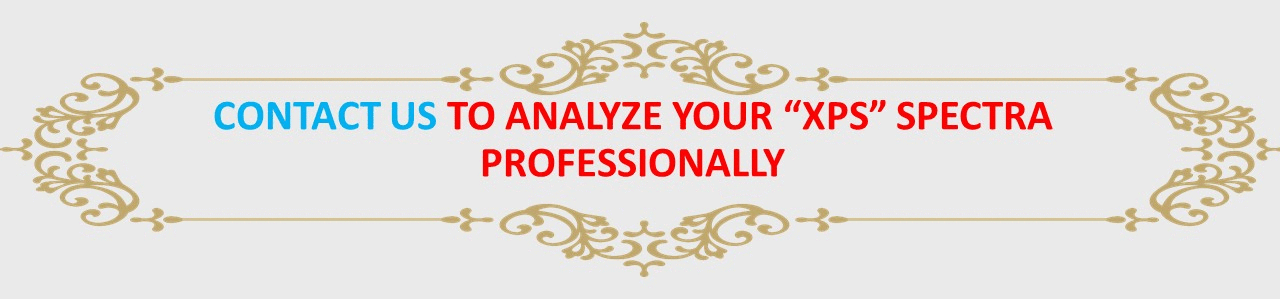
3. Originlab
Origin provides powerful and versatile tools such as Peak Analyzer, Quick Peaks Gadget, Integration Gadget, etc. for baseline correction, peak detection, peak integration and peak fitting.
Origin provides baseline detection and subtraction. Key features include:
- Create baseline with many baseline modes
- Commonly used baseline types such as Constant, Straight line, Use Existing Dataset, End Points Weighted, Min&Max
- Automatically find anchor points for baseline, modify the points, create baseline by interpolation or fitting
- Create baseline for XPS using Shirley or Tougaard method and adjust corresponding parameters to optimize
- Create baseline using Asymmetric Least Squares (ALS) Smoothing method and adjust corresponding parameters to optimize
- Subtract baseline
Origin allows you to search for peaks including hidden (“convoluted”) peaks and filter out unwanted peaks or manually add or remove peaks.
- Savitzky-Golay smoothing on the spectrum before peak finding
In Origin, you can integrate data with multiple peaks, to obtain peak areas, FWHM and other peak characteristics. Baseline subtraction is supported before peak integration.
Available options include:
- Directly select desired data range on graph
- Instantly view results of peak area and FWHM
- Subtract baseline from peak data
- Auto detect peak positions
- Auto determine peak widths for overlapped peaks
- Individually set peak widths
- Fit peaks and obtain fitted peak areas
Origin provides many tools to perform peak fitting:
- Quick Peaks Gadget : Visually correct baseline, find and fit peaks
- Multiple Peak Fit: Manually pick peak positions and fit peaks with same function. No baseline correction
- Peak Analyzer: Correct baseline, find peaks and fit by Peak Analyzer wizard
- Nonlinear Curve Fit Dialog: Fit multiple peaks with replicas in the nonlinear curve fit dialog
Available options for peak fitting include:
- Fit peaks with built-in or user-defined functions
- Fit multiple peaks with different functions
- Control fitting process using bounds and constraints
- Fix or share peak parameters
- Vary baseline parameters along with peak fitting
See: https://www.originlab.com/index.aspx?go=Products/Origin/DataAnalysis/PeakAnalysis#Peak_Fitting_PRO
4. XPSPEAK
Free, fully featured, software for the analysis of XPS spectra written by Raymund Kwok.XPSPeak is a XPS Peak Fitting Program.The portable app creates a sandbox folder in its current location, where it stores all its settings and temporary files. Can be downloaded from the US, UK or Hong Kong.
See: https://xpspeak.software.informer.com/4.1/
5. Unifit
See: https://home.uni-leipzig.de/unifit/downloads.htm